My QR code doesn’t scan! What can I do?
We try and scan every code
If your QR code scans fine when it's on the screen, but not when it was printed we probably just need to make it a bit bigger. We will do this reprint for free. We make a lot of chips with QR codes so the operators actually scan the chips to make sure they work before we ship them.
> .8 inches is the sweet spot
Some phones scan really small QR codes fine, but if you want to be safe, your QR code should be at least .8 inches x .8 inches. The printable area on the Composite Poker Chips is 1.3 inches and about 1.1 inches for the Clay Poker Chips so the QR code should take up the majority of the chip's designable area.
Optimizing QR Code Density for Better Scanning
QR codes are incredibly useful, but they can be tricky when it comes to printing them on small items like poker chips. As we've noted, the density of the QR code—how close the dots are to each other—can make a big difference in scan-ability, especially at small sizes.
Why Density Matters
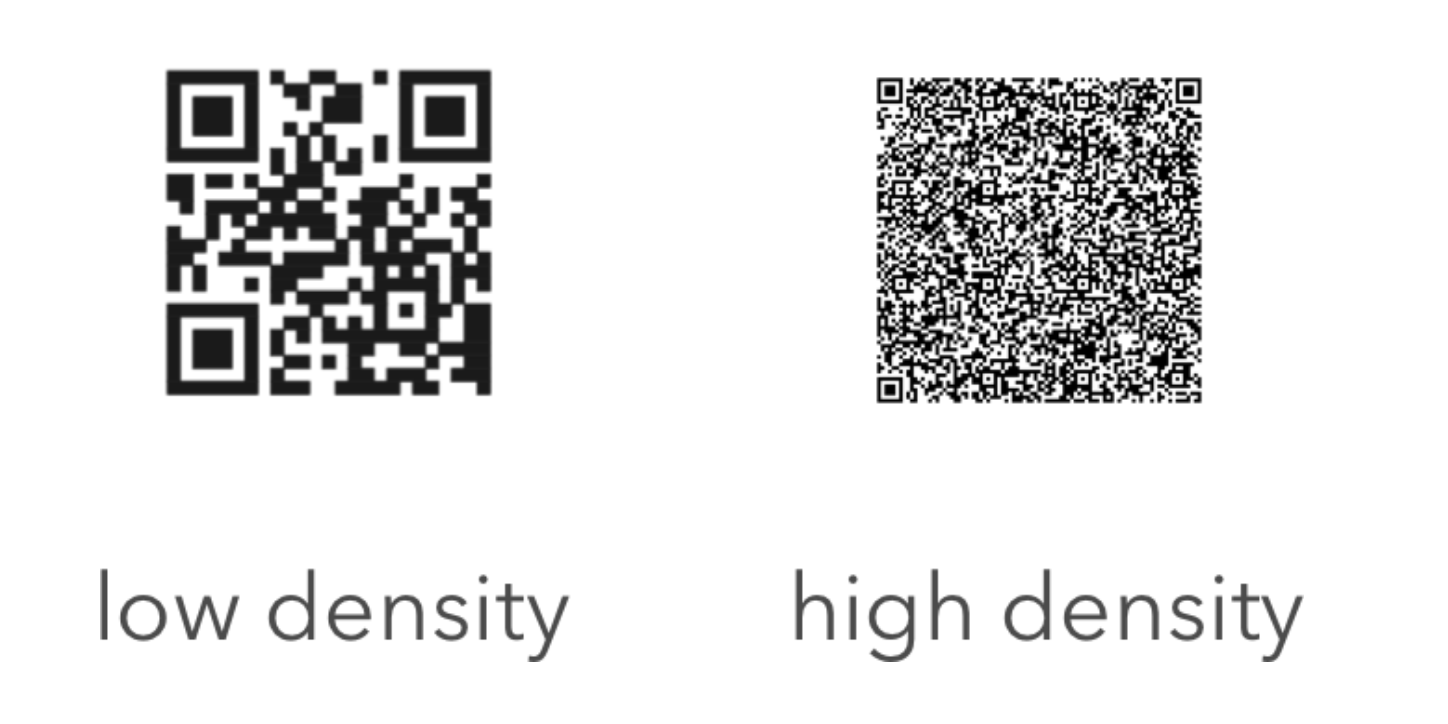
More data in a QR code means a denser pattern. This is because a QR code must incorporate more dots (or "modules") to encode the information. While our high-resolution 900 DPI printing capability allows us to print very small dots, the physical closeness of these dots can exceed the resolving power of some smartphone cameras, making the QR code hard to scan.
Solutions to Reduce QR Code Density
- Reduce the amount of data: Simplify the information you encode. For example, instead of including full contact details in a VCARD (like address, multiple phone numbers, emails, and titles), consider only including a name, one phone number, and an email address.
This VCARD qr code on the right, for example, will just barely scan on a poker chip.
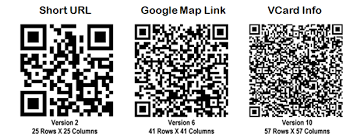
- Increase the error correction level: This adds more error correction data to the QR code, which can sometimes simplify the overall pattern, making it easier to scan. However, this can also make the QR code slightly larger.
- Adjust the QR code's physical size: If space allows, increasing the size of the QR code can reduce density issues. Our experience suggests that .8 inches is a practical minimum size for reliable scanning on most devices.
Conclusion
When designing QR codes for small items like poker chips, consider both the amount of information you need to encode and the physical size of the QR code. If you're encountering issues or need advice on how to best design your QR code, feel free to reach out. We're here to ensure your QR codes look great and function flawlessly, no matter where they're printed.